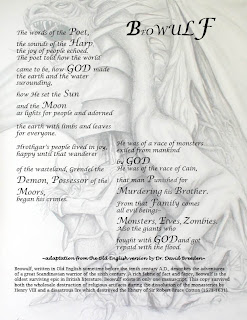When I first thought of this project both water and wind came to mind. They are both calm and when I imagine them, I see them in motion.
I found this great image of the sailboat on a great background and attempted to make it seem as though the sailboat was in motion but disappearing with the tide as well.
It ONLY took me 90 minutes to erase the entire background surrounding the boat to be able to just have the boat seem as though it was traveling on the same water. The image is from the perspective of the someone watching from shore. Although they know the water is moving as well the boat seems to sail by while their mental image remains on the background.
I used the filter "wind" to make the transition of the boat diasppearing from the viewers mental image seem swift yet soft at the same time.