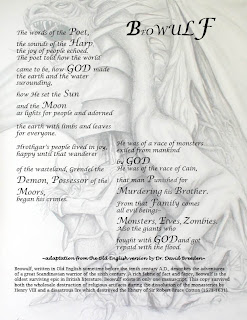I chose a remodeling company, Homeworks to create a design plan for. For the logo I used large 3-D constructed letters to appear as though the H and W were built of wood. My mood board includes a full page ad, a website design a four page brochure, a t-shirt give away, business card, envelope and stationary design. I used shades of blue and orange as my color scheme; pantone 631 C, 713 C, 151 C and 320 C. I strategically placed them to create an appealing corporate identity package.